HUAWEI CLONE P40 LITE Flash File
We Share All Update Paid & Free Flash File Firmware & Software On Our Web Page. From This Page, You Can Download HUAWEI CLONE P40 LITE Flash File Firmware & How to Install Stock ROM On HUAWEI CLONE P40 LITE Manual Flashing Guideline. This Firmware Will Solve HUAWEI CLONE P40 LITE Flash File Hang On Logo, Dead Recovery, Monkey Virus And Other Software Problem, Just Download And Enjoy.
:::.. HUAWEI CLONE P40 LITE Firmware Information..:::
| Rom Name & Model | HUAWEI CLONE P40 LITE |
| Supported Device | HUAWEI CLONE P40 LITE |
| Phone OS Version | Android 10.0 |
| Rom Size | 640 MB |
| ROM Type | CM2 Read |
| Rom Chipset | MT6580 |
| Required Tool | SP Flash Tool |
| Required Driver | MTK USB Driver |
| Uploaded On | Google Driver |
| Rom Situation | Only For Paid User |
MT6580__Huawei__P40_Lite__P40_Lite__10.0__ALPS.L1.MP6.V2_WEG.L_P73
Call-WhatsApp-Imo – 01915186046
REQUIREMENTS TO FLASH
- PC Or Laptop With Windows Setup.
- HUAWEI CLONE P40 LITE Flash File ROM.
- MTK USB DRIVER
- SP FLASH TOOL
- USB Data Cable.
- At Least 30% of Battery Backup.
INSTRUCTION TO FLASH & INSTALL STOCK ROM ON HUAWEI CLONE P40 LITE
- Download HUAWEI CLONE P40 LITE Firmware Package From The Link.
- Download & Install USB DRIVER
- Extract The Firmware Zip-On PC.
- Open SP Flash Tool.
- Click On Scatter-Loading Icon.
- Select The Scatter File of HUAWEI CLONE P40 LITE
- Wait a Few Seconds For Loading Firmware.
- Press The Download Button.
- Turn Off Your HUAWEI CLONE P40 LITE
- Press Boot Key If Needed.
- Connect With your Computer.
- A Green Windows Will Appear After Flashing.
YOU CAN USE THIS FIRMWARE TO SOLVE THESE PROBLEMS AND MANY MORE
- HUAWEI CLONE P40 LITE Firmware Rom Will Solve All Software Issues
- Logo Problem Fix
- LCD Related Problem Fix. (Blinking, Color Related)
- Monkey Virus Fix
- Slow performance Fix
- Phone Storage Full Fix
- Network Lost Because of IMEI or Baseband Fixed
- System file missing and Corruption Fix
- Unfortunately App has been stopped Fix
Responsibility To the Customers:
We have Already Described Our Responsibility About The ROM. We are Again Describing That O.F will not be Responsible for any kind of Error issues that Appeared After Flashing or During Flashing Process. Try This Flashing Proceed at your own risk. Thanks For Visiting Our Site.
MTK & SPD FLASH TOOL & USB DRIVER